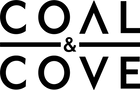3 Tips To Be More Productive At Home
As working from home is becoming more commonplace in today's society; it is ever more important to evaluate our working habits and use the tools at our disposable to maintain a level of productivity at home.
In this blog, we will be highlighting three simple tried and true tools that we use to stay in control of the work at hand, and most importantly our time.

To-Do List
Simple but easily forgotten -- keeping a lot to-do list is an effective way to stay atop of urgent and timely tasks. The key here is not to overwhelm yourself with adding too many items to your list, or else you may end up accomplishing nothing at all! Ultimately your list should reflect your habits and lifestyle. If keeping a daily list is too much work try listing weekly task/goals (3-5 at most). For example, "book dentist appointment by end of week", "review monthly budget this weekend", or "pick up groceries this Saturday".
In the event that you need to organize other areas of your life, consider writing separate lists for work (daily), and one that is more personal (weekly). We recommend using the Evernote app to stay organized; it's great for when you're on the go and has a neat feature where you can transfer notes between desktop and mobile devices.

Calendar Reminders
We find calendar reminders to be the most useful tool in staying up-to-date with our schedule. Whether following up on a client email, or planning a lunch meeting -- time management does not get any easier than this. Not only can you plan ahead, but if you are like many others with several ongoing responsibilities and deliverables, tapping into your calendar will help you stay in control of your day-to-day.
We all strive for productivity but we cannot get there without a little breathing room. A simple tip to keep apprised of your daily or weekly affairs is to set reminders 2-3 days in advance as opposed to the same day the event or meeting occurs. This way you can anticipate what you have incoming and course correct should a change in deadlines or priorities arise. We personally use Google Calendar as it syncs well with Android (and most online booking apps and sites) so we never miss a beat. Or keep it simple with a pen and a weekly planner. Try it. Test it. Whatever works best for you -- what's imperative is that you're able to remain organized.
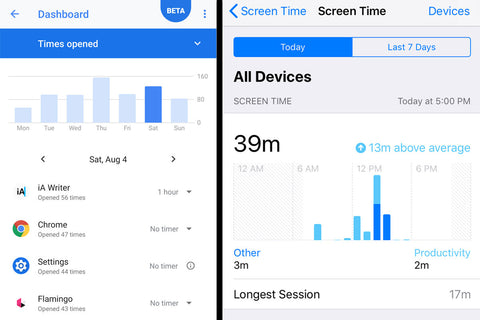
Productivity Apps
Our last recommendation are app consumption trackers such as Digital Wellbeing for Android, and Screen Time for Apple iOS. The beauty of these apps is they can track your daily app usage and consumption, providing an overview of your behaviour on when using your smartphone. The point here is not to judge yourself or feel guilt about time you've spent, but to bring awareness to your habits and adjust where necessary. Use their respective timer features to reduce scrolling and time spent on staring at your phone screen.
Often times it is not that we need more time, but we need less distractions in our day-to-day. By freeing up our time on apps, we can mitigate potential procrastination. That 5-minute break can turn into 15-minutes very quickly!